Your theme options will automatically transfer for the free version.
Update your Menu Location Assignments
- Step 1 – Navigate to Appearance > Menus.
- Step 2 – Choose a menu and assign it to the appropriate location in the theme.
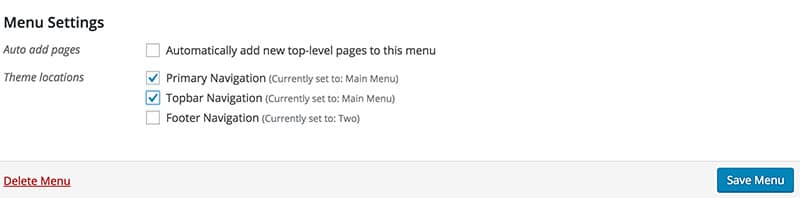
Update your Widget Assignments
- Step 1 – Navigate to appearance > widgets.
- Step 2 – Click and drag each widget back to the desired location (when switching themes widgets may switch widget areas or be placed in the “inactive” widget area).