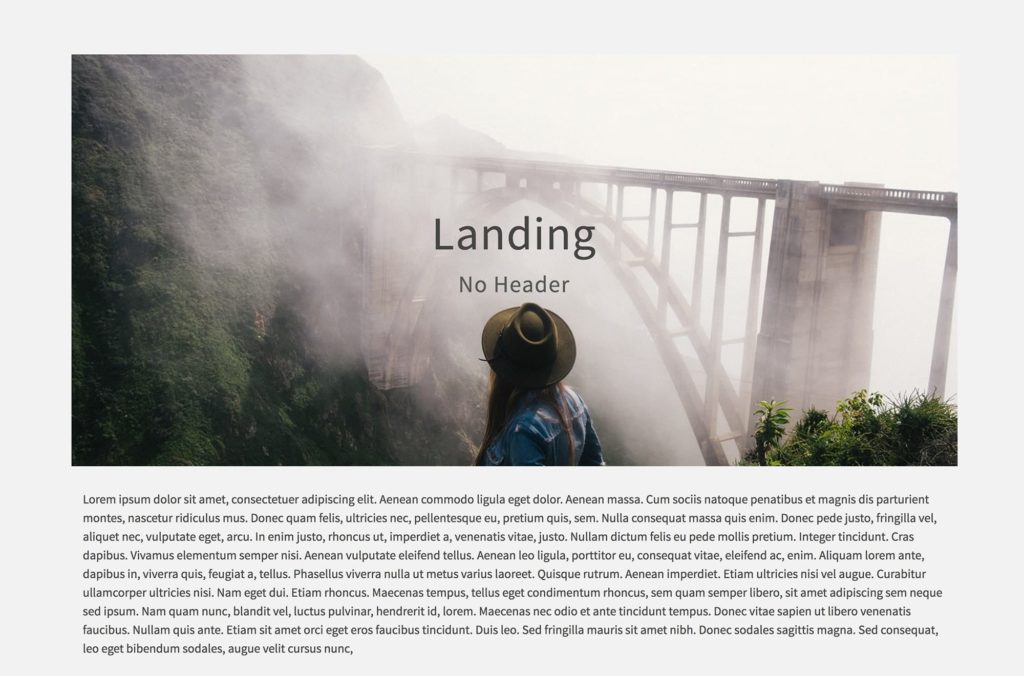Creating a Landing Page
- Step 1 – To create a new Landing page navigate to your wordpress admin >> Pages and click Add New.
- Step 2 – Find the page attributes box (usually on the right) and locate the template select box and choose “Landing – No Header”.
- Step 3 – Save or publish the page, by click the appropriate button in the top right of your screen.
*Note the Page Title and Subtitle Settings are not applicable for this page as the Landing – No Header template will hide the header and footer.
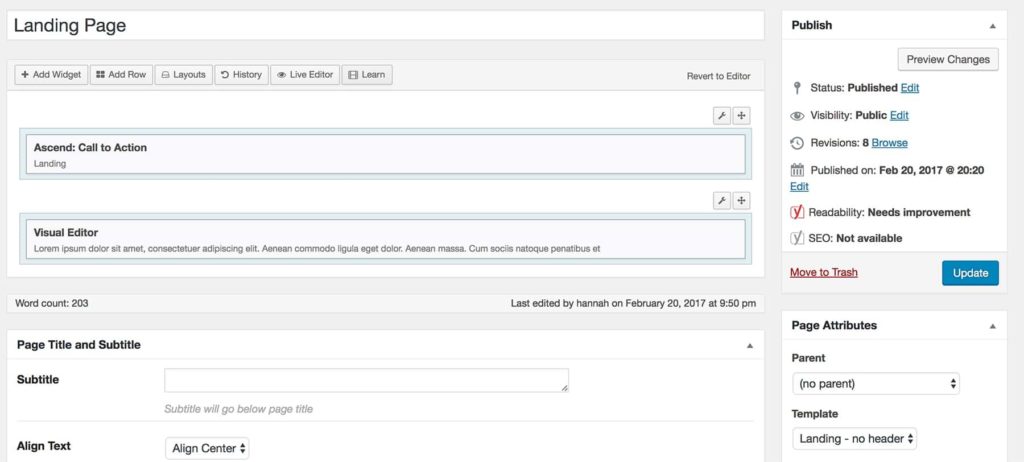
Front end: