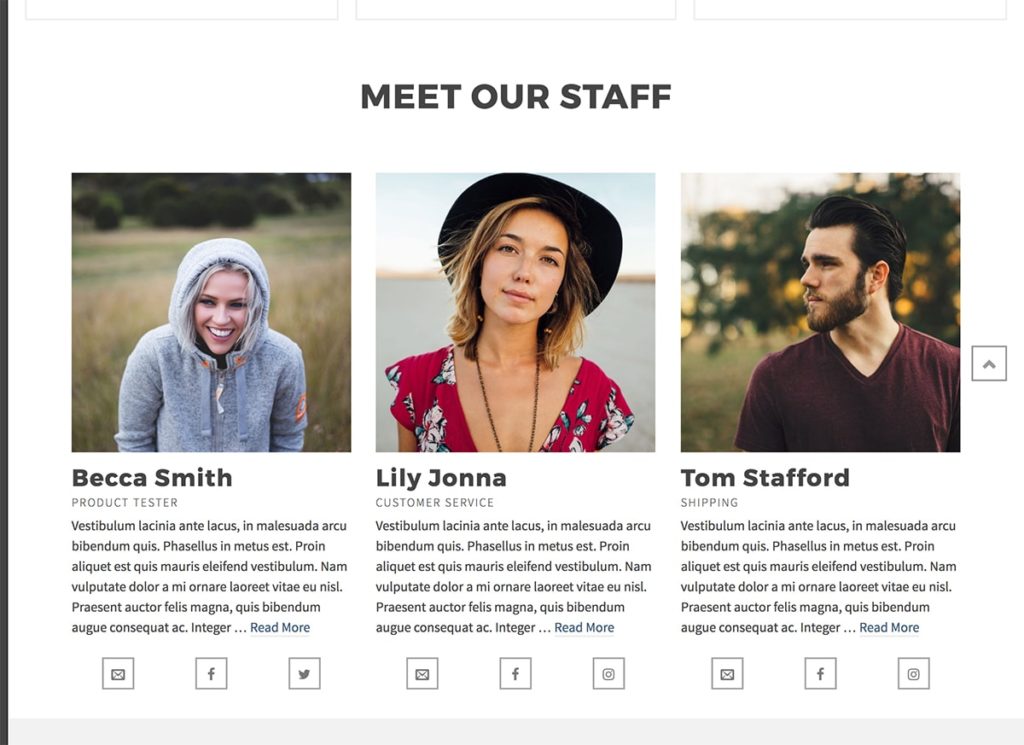Creating a Staff Page
- Step 1 – To create a new Staff Grid page navigate to your WordPress Admin >> Pages and click Add New.
- Step 2 – Find the page attributes box (usually on the right) and locate the template select box and choose “Staff Grid”.
- Step 3 – Save or publish the page, by click the appropriate button in the top right of your screen.
- Step 4 – Under the visual editor you should see a Staff Options box. There you can set the options for your Staff Grid page.
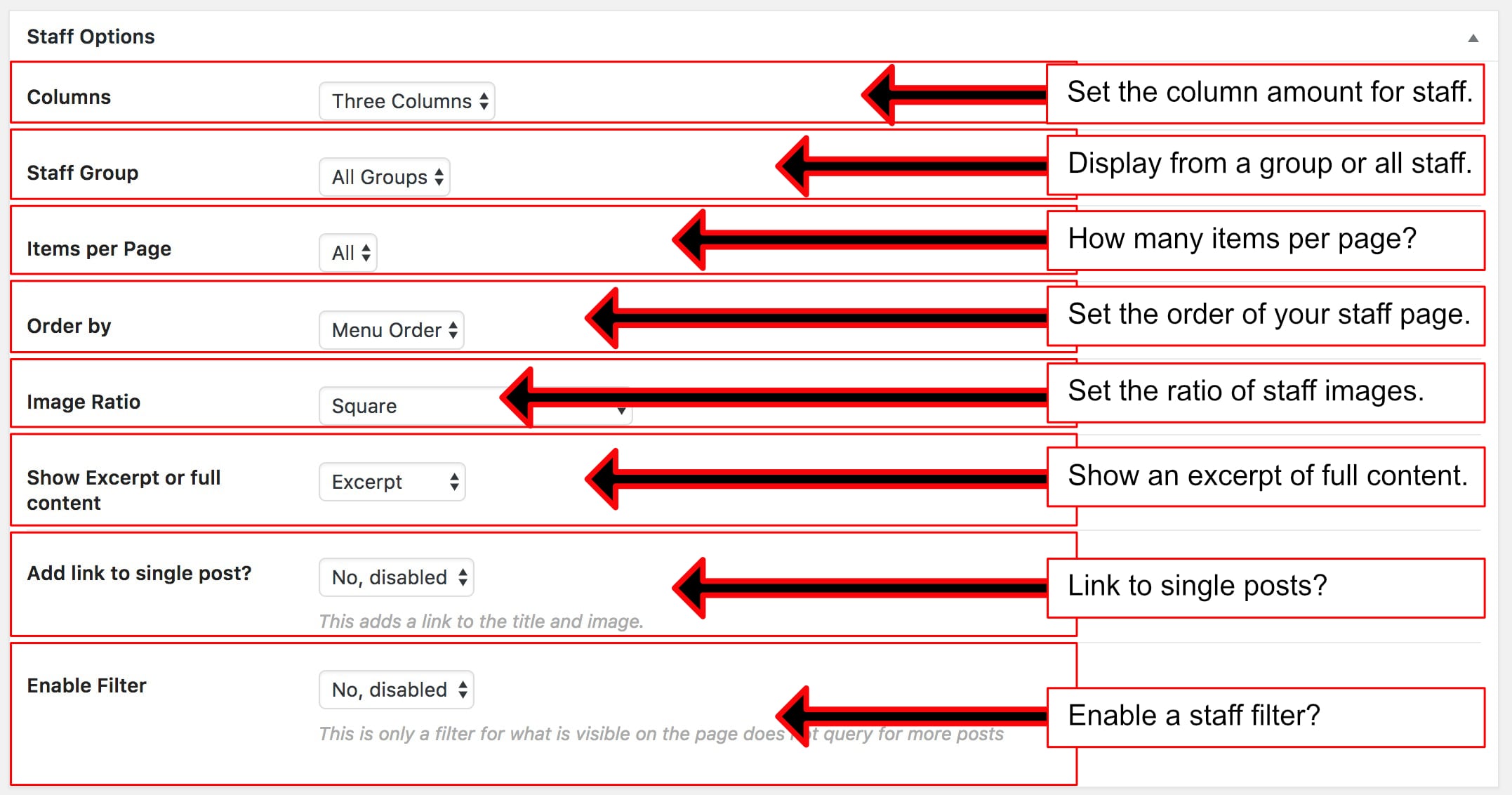
Front end: