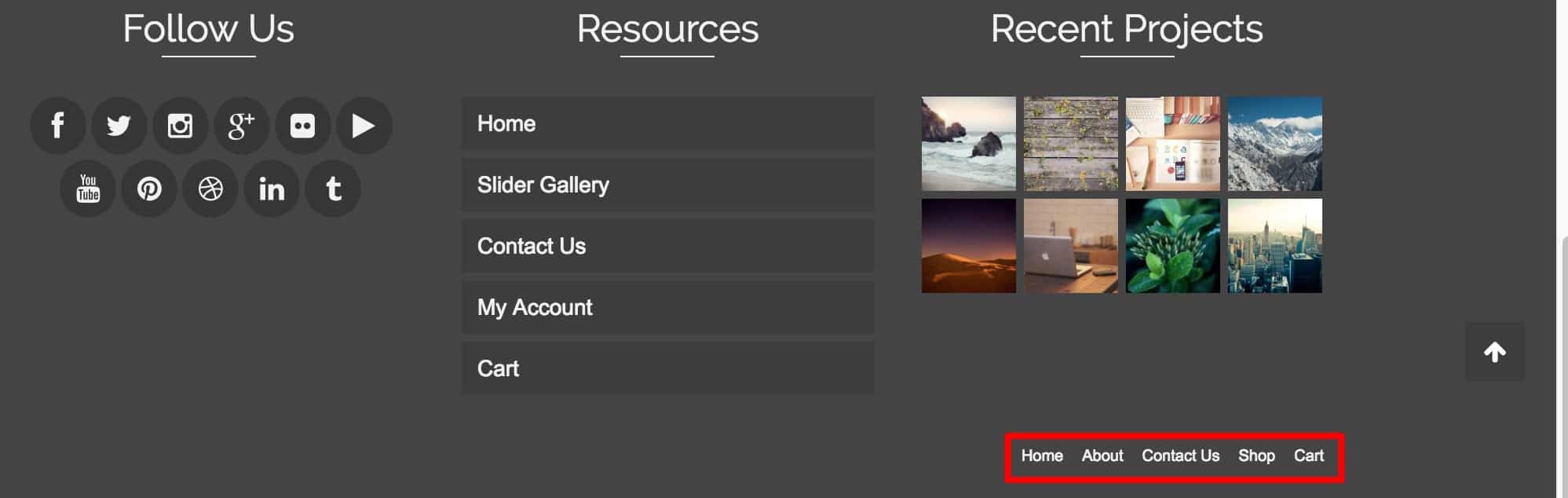The Pinnacle Theme comes with 4 locations for menus built into the theme. If you don’t want to use a menu just leave it unassigned in the menu page of your WordPress admin. If you need help understanding how to add items to menus you can visit our tutorial Here
Primary Navigation
The Primary menu is either located on the right of your header. The menu font and style can be edited on your theme options >> menu settings page. This menu disappears for mobile and is meant to be replaced by setting up a Mobile Menu.
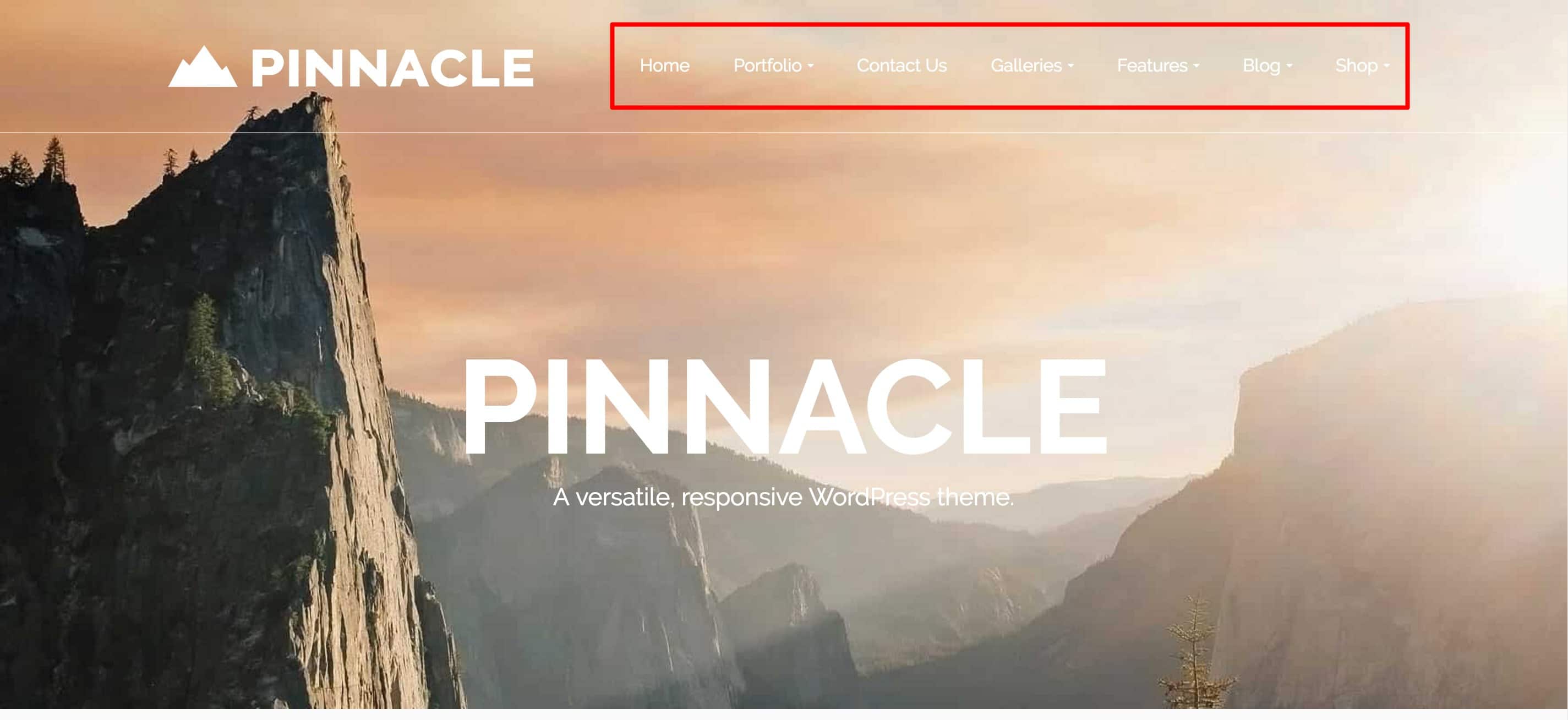
Mobile Navigation
The mobile menu is only visible on screens smaller than 979px. It is designed for mobile devices and tablets. It appears when the primary and secondary menus disappear.

Topbar Navigation
The topbar menu is located in the topbar on the left side. This menu doesn’t not change for mobile devices so use caution when adding a lot of items to this menu.
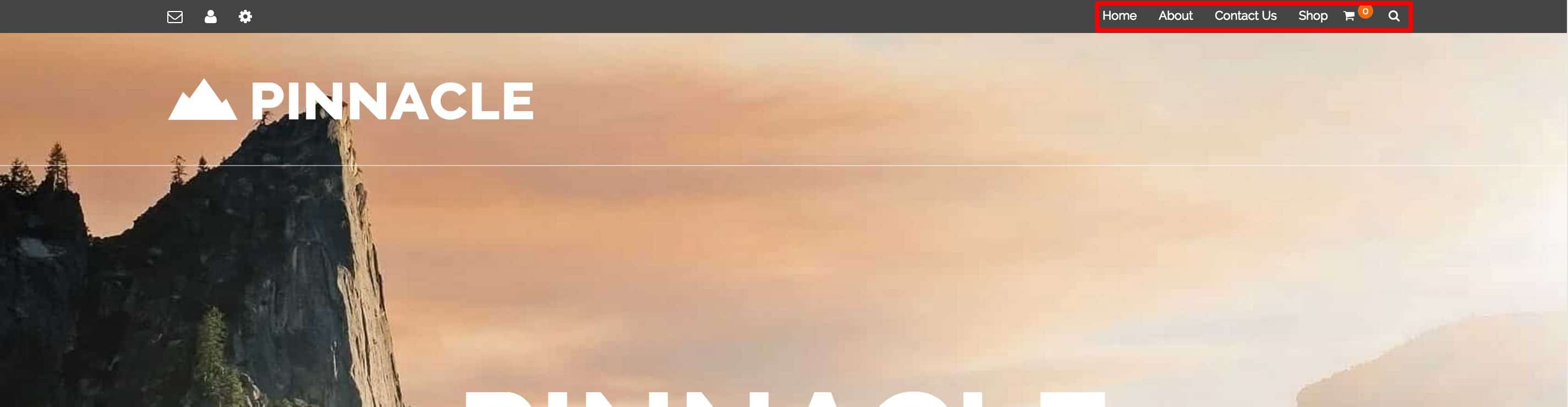
Footer Navigation
The footer menu is located in the bottom right corner of your site. It is not designed to be used with submenus.