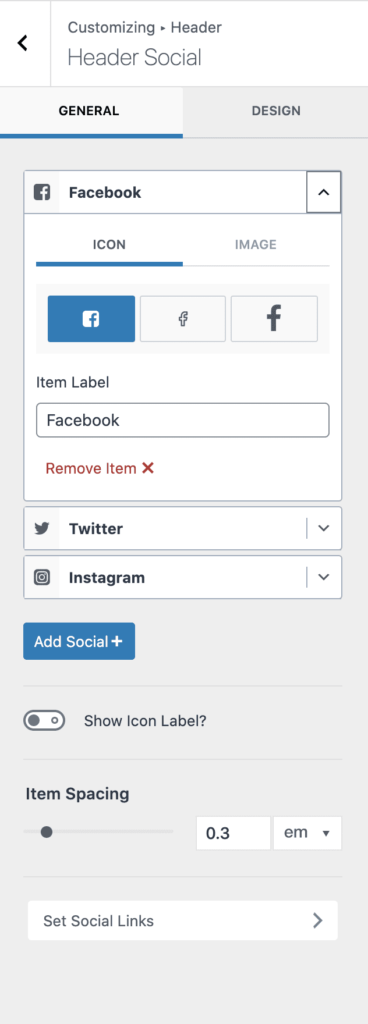Social Media Icons
To add your social network links, navigate to General > Social Links from the customizer.
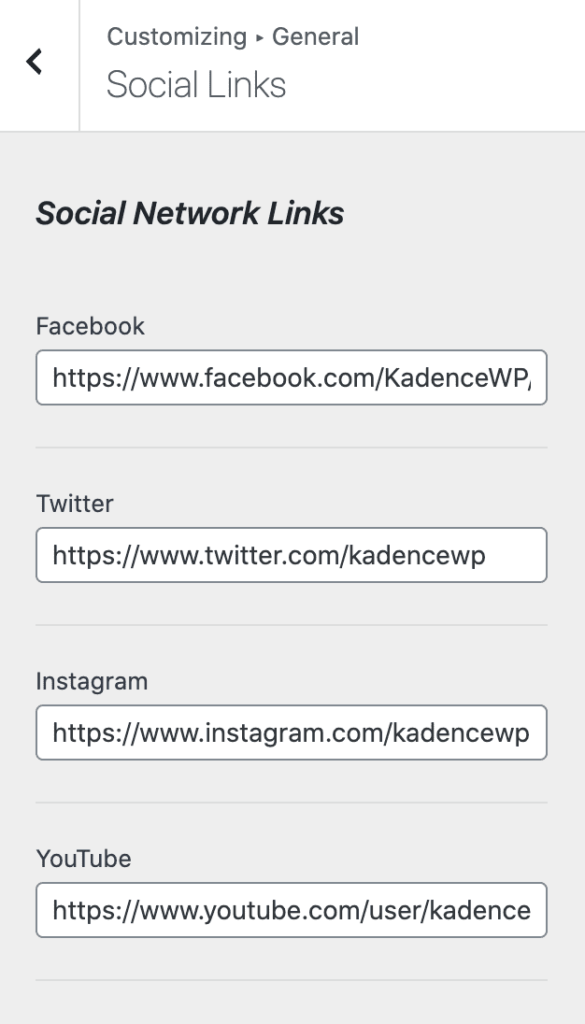
Next you can add social links to your header and footer.
You can customize the links by clicking on the Settings icon, as shown here:
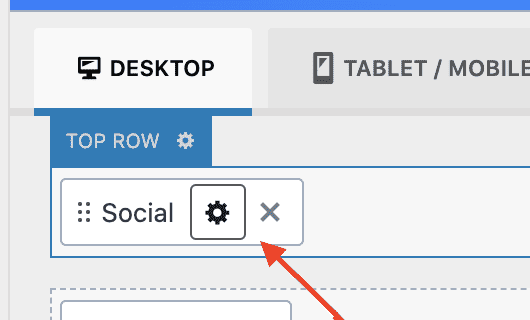
From there, you can customize the styling of your icons and choose whether or not you want to show the icon label.